Workflow
Introduction
Workflow represents the organization of work on an object into different statuses.
Depending on your use case, we offer 2 technical implementation options:
- coded workflow, which provides a high degree of stability, but requires technical intervention to make it evolve
- dynamic workflow, which will give you greater autonomy, but you will be responsible for its configuration.
What are the functionalities of a workflow?
Define possible states for your objects
The first step in setting up a processing workflow is to define the list of possible statuses or stages for your entity.
Let's take a development task, for example, which may pass through the following statuses:
- Backlog
- To do
- In progress
- To test
- Finished
Add a visual highlight
The workflow constituting your work base, we can set up a color code corresponding to your profession.
Example of rendering with badges

Define the entry and exit conditions of a state
As the workflow is a behavior implemented to provide a framework and improve the organization, it is important to define the processing process to follow.
Thus, you will have to define the transition rules authorized between states.
If we take our previous example, a development task must go through the "In progress" state before moving to the "To validate" state. This means that the transitions "To do" → "To validate" or "Backlog" → "To validate" are not allowed.
Implementation technique
Programmed workflow
Implementing a workflow directly in the code offers more possibilities than dynamics. Indeed, since the states are known to the system, it is possible to:
- show / hide form fields based on the states
- create specific step transition screens to optimize the interface or provide more explanations
- define validation methods based on the current state or the target state of the object
- create custom alerts to detect problems (time in a state, missing or unusual fields in a given state)
Example of visualization of states and transitions
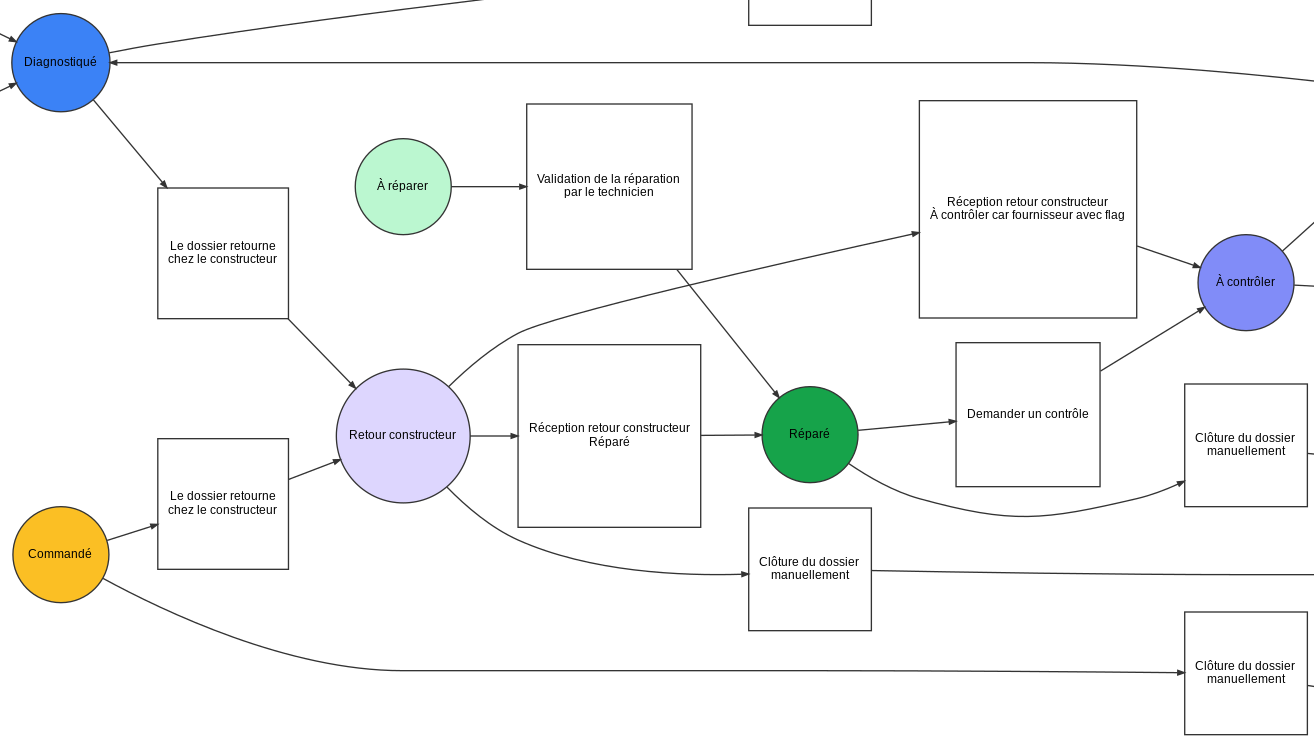
Dynamic workflow
In case you want to be able to freely evolve the steps of your workflow, we create a step configuration interface.
You will be able to define your states and customize the display in terms of text and rendering color.
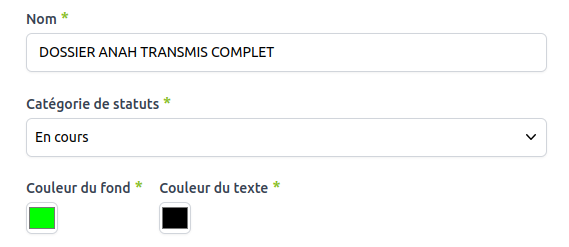
If your need requires it, we can go further by also integrating the configuration of transitions in dynamic mode.